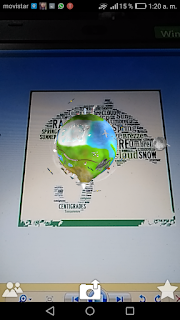Universidad
Latina
Sede:
Guapiles
Teacher:
Msc. Miguel A.Granados Umaña
Student:
Juan Carlos Morales Zúñiga.
Quiz
2
Digital
Literacy and mobile learning
In my opinion all the topics was interesting
but the Digital Literacy and mobile learnig, because the use technology now a
days is move fast in this constantly world of change also when we use some
technological toils such as tablet or mobil in the same time is growing our
knowledge and the interest in many literacy resources that can helping in the
lessons plans we made as english
teachers.
I really enjoy both topics, but main one is really
call my attention was the use of mobile in the learning process, because maybe
that type of technology is close to every person. People is usually depending
more using their mobile like a laptop or Pc. And how we can increase the
interest in Digital literacy for many uses.
Well my first reaction with this topic was, I
remenber how many times teachers call the attention to the students because it
is prohibited the use of cell phones or mobile tecnology in class room and how
many students from this century see normal live together with this tecnology
and take advantage of that.
Other
thing to take in count is about I believed that is a tool very interesting and
modern because like the reading said we use the mobile for every single thing
like to put the alarm to wake uo in the morning, put the calculator or make a
picture or selfie through the mobile and upload in the social networks.
Is great to know how students can develop
their knowledge and language skills in english throught the technology in
class, for example develop a proyect in the englis lessons in wich the students
need to download information, pictures or videos to undesrtand better the
activity.
Many
people are familiarized with the use of technology for many thinks including
the interaction with more people, for that reazon is bacause the mobile can be
apply in the english lessons because the use is not only for search information
of a topic at the same time we can use like a communication toil bettween the
teacher a students and also can consider like a modern way to increase our
knowledge.